Welcome step
At this step, you can select either to create a new panorama from scratch by selecting a serie of images or to open a previously saved project. The project file contains a set of photos in the correct order for stitching.
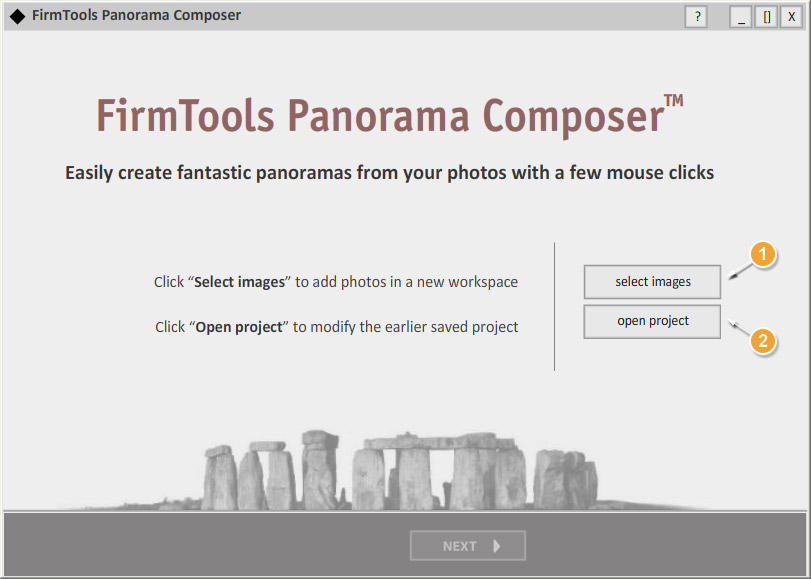
- Click the Select images button to create new panorama.
- Click the Open project button to open an existing project.
If you are starting the program for the first time, you can open the
sample panorama project that comes in the installation file to check the program
features.
The sample project is located in the Sample subfolder of the product
installation folder (usually “C:\Program
Files\FirmTools\Panorama Composer\”).