Stitching Profile
General settings
This tab displays general stitching parameters. You can set an approxiamte photo overlap range, turn on and off the following features: crop the resulting panorama, calculate camera rotation and different types of distortion.
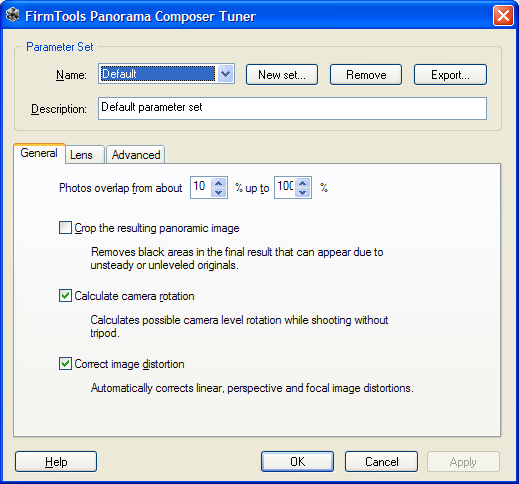
Recommended settings
- Overlap range
Lower the range if you are usually shooting your photo series with approximately the same overlap to speed up the stitching process. - Crop the resulting panoramic image
Turn off this setting for a testing, preparing draft profile--this will help to determine any problems with leveling.
For a production profile turn this setting on to remove unneeded portions of the pan. - Calculate camera rotation
This setting can be turned off in case of using a tripod while shooting to speed up the stitching process. - Correct image distortion
This setting is recommended to be turned on in most cases, especially in case of using wide-angle or telephoto lenses.