Using Help
To access the Help file press F1 or on the Help menu, click Help Contents.
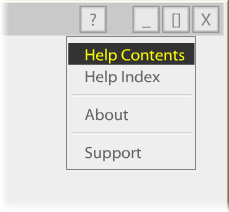
The Help will be automatically opened on the page describing the corresponding wizard step, if you have pressed F1 to open it.
This help file has tabs on the left-hand side of the window that you can use to jump to a particular page in the help file that will be displayed in the right pane. The tabs are as follows:
- The Contents tab displays pages with relevant chapter headings like a Table of Contents.
- The Index tab lists keywords. Type the word or first letters of the word to locate the word in the Index. Click the word in the list to open the corresponding page.